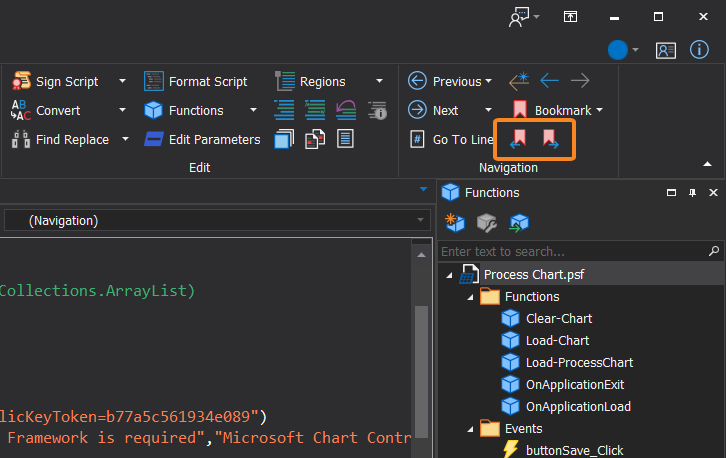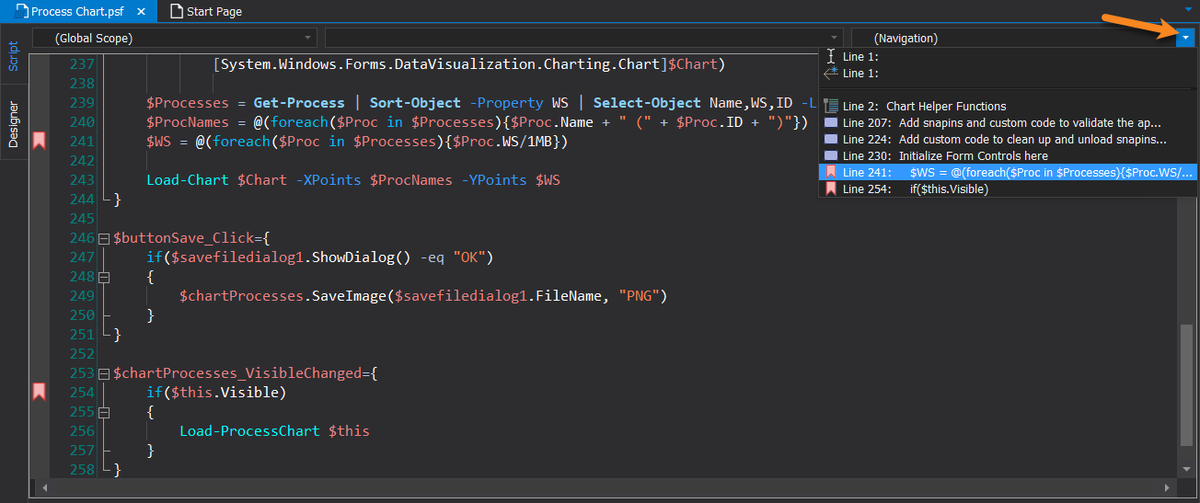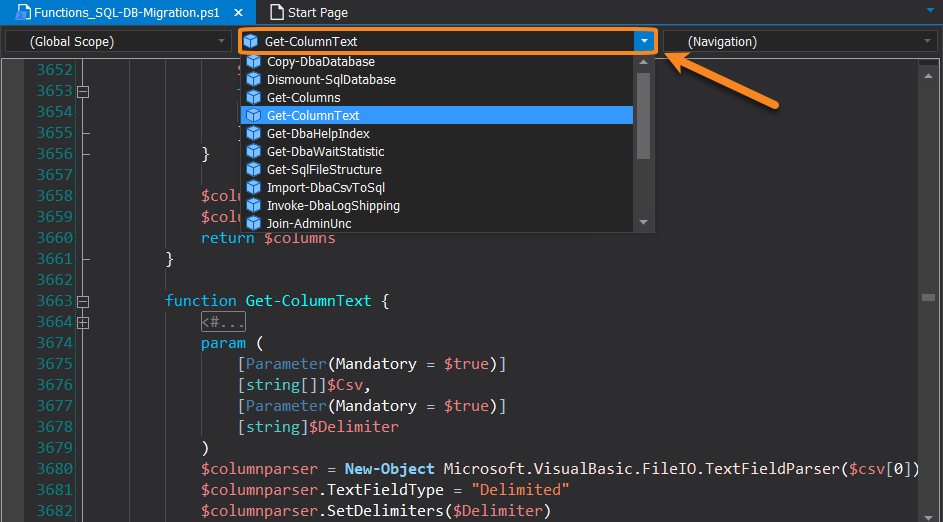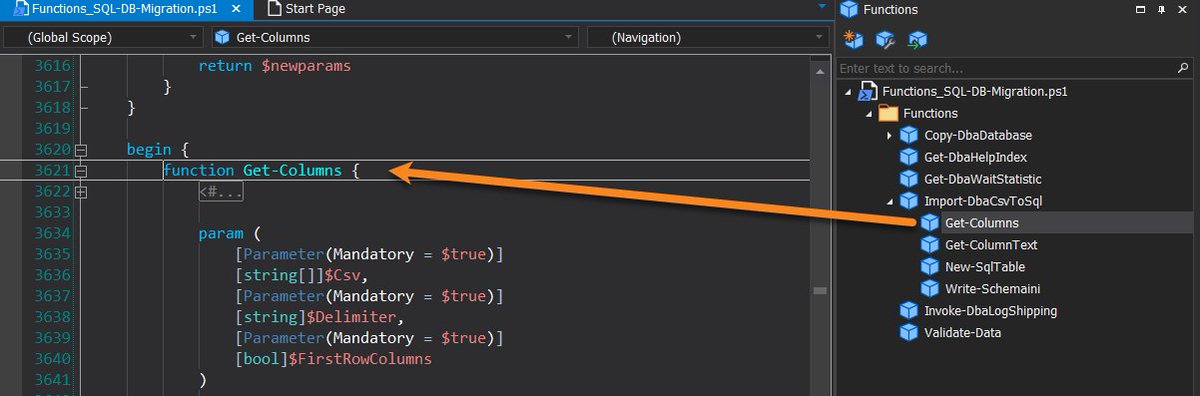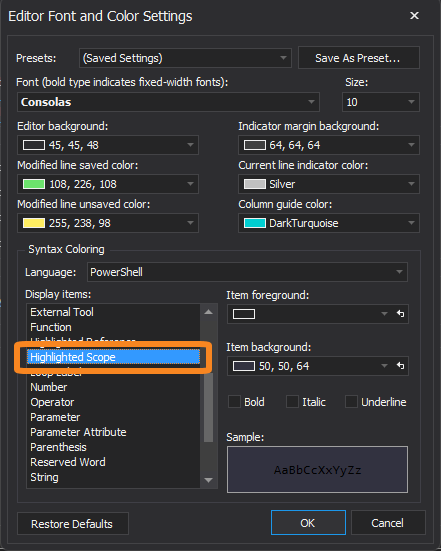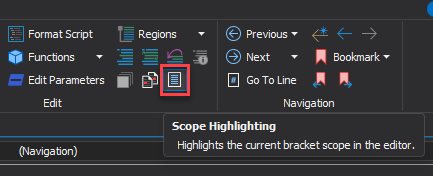Search results for #PowerShellStudio
Need help visually seeing the scope you are currently editing in your #PowerShellStudio #script? 🔭 Here is a quick demo of scope highlighting. 👍 👉 Set the color in Options > Editor > Font and Color > Highlighted Scope #SAPIENTech #PowerShell #pwsh #scripting #DidYouKnow
#DidYouKnow that #PowerShellStudio (build 5.8.212) and #PrimalScript (build 8.0.171) include an experimental feature in the SAPIEN Script Packager that obfuscates the #script used when packaging the executable? 🤔 #SAPIENTech #PowerShell #pwsh #scripting #SAPIENScriptPackager
#DidYouKnow that in #PowerShellStudio you can save the #PowerShell version in a project? 👍 The last run version is saved when the Project setting "Remember PowerShell Version" is set to "True" in the Properties panel. #SAPIENTech #PowerShell #pwsh #scripting
To CLEAR ALL BOOKMARKS in your #PowerShellStudio script: Home ribbon > Navigation group: 👉 Bookmark > Clear All Bookmarks (Ctrl+Shift+F2) Right-click in the Editor: 👉 Bookmark > Clear All Bookmarks (Ctrl+Shift+F2)
To NAVIGATE TO BOOKMARKS in your #PowerShellStudio script: Home ribbon > Navigation group: 👉 Next Bookmark (F2) 👉 Previous Bookmark (Shift+F2) Or 👉 Use the Navigation drop-down menu at the top of the Editor. 🧵👇
To BOOKMARK locations in your #PowerShellStudio script: Home ribbon > Navigation group: 👉 Bookmark > Toggle Bookmark (Ctrl+F2) Right-click in the Editor: 👉 Bookmark > Toggle Bookmark (Ctrl+F2) 🧵👇
Got Bookmarks? 🤔 Here is a short demo of how to use #bookmarks in your scripts with PowerShell Studio: 👉 Bookmark locations 👉 Navigate to bookmarks 👉 Clear all bookmarks #SAPIENTech #PowerShellStudio #PowerShell #pwsh #script #scripting #bookmark #HowTo #DidYouKnow 🧵👇
PowerShell Studio build 5.8.213 has been released with support for #PowerShell version 7.3 👍 #PowerShellStudio build history: 👉 bit.ly/3FOumxu #SAPIENTech #pwsh #scripting #NewRelease
In #PowerShellStudio you can navigate to bookmarks from the ribbon or from the Navigation drop-down at the top of the Editor. 👍 Home ribbon > Navigation group: 👉 Next Bookmark (F2) 👉 Previous Bookmark (Shift+F2) #SAPIENTech #PowerShell #pwsh #scripting #DidYouKnow
In #PowerShellStudio you can navigate to bookmarks from the ribbon or from the Navigation drop-down at the top of the Editor. 👍 Home ribbon > Navigation group: 👉 Next Bookmark (F2) 👉 Previous Bookmark (Shift+F2) #SAPIENTech #PowerShell #pwsh #scripting #DidYouKnow https://t.co/eQYl6AX2MB
#DidYouKnow you can use bookmarks in #PowerShellStudio to mark locations in your #script? Home ribbon > Navigation group: 👉 Bookmark > Toggle Bookmark Right-click the line in the Editor: 👉 Bookmark > Toggle Bookmark Shortcut: 👉 Ctrl + F2 #SAPIENTech #PowerShell #pwsh
A quick demo of the various ways to jump to functions in your #PowerShellStudio script. 👍 #SAPIENTech #PowerShell #pwsh #scripting #DidYouKnow 🧵👇
#DidYouKnow you can quickly jump to functions in your #PowerShellStudio script from the middle drop-down menu on the Navigation bar? This menu also allows you to jump to an event, workflow, class, or configuration. #SAPIENTech #PowerShell #pwsh #scripting
#DidYouKnow you can quickly jump to functions in your #PowerShellStudio script from the middle drop-down menu on the Navigation bar? This menu also allows you to jump to an event, workflow, class, or configuration. #SAPIENTech #PowerShell #pwsh #scripting https://t.co/K3eIx7EklF
This blog article provides an alternate approach to retrieving the correct Documents folder in your #powershell script. #SAPIENTech #powershellStudio #PrimalScript #powershell #pwsh #scripting sapien.com/blog/2022/10/3…
In #PowerShellStudio you can set the color for Scope Highlighting: 👉 Options > Editor > Font and Color > Highlighted Scope #SAPIENTech #PowerShell #pwsh #scripting #DidYouKnow #QuickTips
In #PowerShellStudio you can set the color for Scope Highlighting: 👉 Options > Editor > Font and Color > Highlighted Scope #SAPIENTech #PowerShell #pwsh #scripting #DidYouKnow #QuickTips https://t.co/ERE5CMBCCl